Letter Counter
| Name | Limit | Type | Your text |
|---|---|---|---|
|
Pass
Fail
|
What is it?
Letter Counter is a free tool designed to count letters, words, and sentences in a text in real-time as you type.
If you're working on a text with specific letter or word limits, the tool allows you to easily monitor your content for both lower and upper limits.
In the world of web and social media, character and word limits are essential for optimizing content. Platforms like Facebook, Twitter, Instagram, YouTube, Snapchat, and Pinterest impose limits on titles, posts, comments, and usernames to manage spam and optimize their data storage. Adhering to these limits is crucial when creating any type of text or content for these platforms. Using a letter and word counter helps prevent time loss and ensures your content meets the required standards.
For instance, when posting new content on a website, you need to set an SEO-friendly meta title and description to determine how your site appears on search engines like Google, Bing, Yandex, and Yahoo. The ideal title length is 55 characters, and exceeding this limit may cause the title to be cut off. Similarly, page descriptions should be limited to 160 characters. A letter counter helps save time and effort by ensuring your content fits within these limits before publication.
How to use the Letter Counter?
Follow these simple steps to count letters, words, and sentences in your text:
- Enter your text into the provided text area.
- The tool will automatically calculate and display the letter, word, and sentence count in real-time.
- You can also check if your text meets or exceeds the character and word limits for social media and web standards.
It's a quick and efficient way to ensure your content complies with various platform requirements.
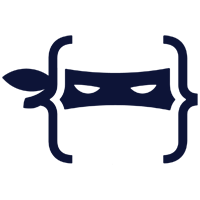 timestamp.ninja
timestamp.ninja